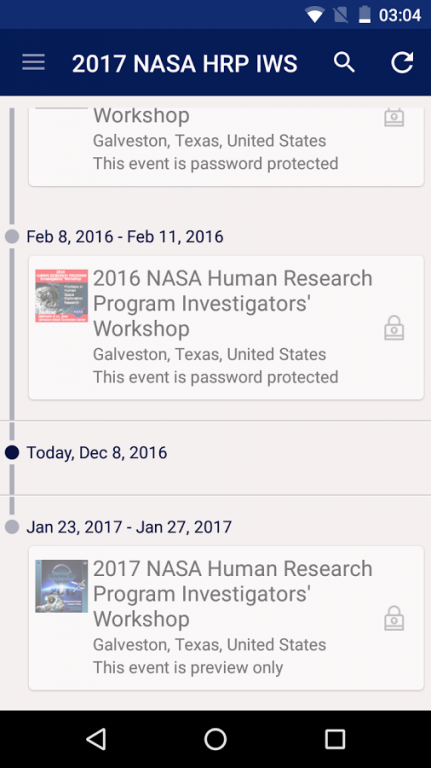2017 NASA HRP IWS 5.6
Free Version
Publisher Description
NASA Human Research Program Investigators' Workshop Mobile App. View and create your own agenda, based on the conference program, see floor plans to aid in locating your session track, connect with colleagues and more!
The NASA Human Research Program Investigators’ Workshop (HRP IWS 2017) is the annual meeting for NASA- and NSBRI-funded investigators.
The workshop’s goal is to provide an informal, collegial atmosphere for cross-disciplinary interaction.
Scientific sessions featuring presentations by principal investigators will be organized according to NASA Human Research Program elements:
Behavioral Health and Performance (BHP)
Exploration Medical Capability (ExMC)
Human Health Countermeasures (HHC)
Space Human Factors and Habitability (SHFH)
and Space Radiation (SR)
Specific topics covered at the workshop include the role of the individual investigator in HRP’s risk-management structure, and statistical approaches to experiments with small numbers of subjects.
About 2017 NASA HRP IWS
2017 NASA HRP IWS is a free app for Android published in the Office Suites & Tools list of apps, part of Business.
The company that develops 2017 NASA HRP IWS is CrowdCompass by Cvent. The latest version released by its developer is 5.6.
To install 2017 NASA HRP IWS on your Android device, just click the green Continue To App button above to start the installation process. The app is listed on our website since 2017-01-18 and was downloaded 8 times. We have already checked if the download link is safe, however for your own protection we recommend that you scan the downloaded app with your antivirus. Your antivirus may detect the 2017 NASA HRP IWS as malware as malware if the download link to com.crowdcompass.app3B12lFEKr2 is broken.
How to install 2017 NASA HRP IWS on your Android device:
- Click on the Continue To App button on our website. This will redirect you to Google Play.
- Once the 2017 NASA HRP IWS is shown in the Google Play listing of your Android device, you can start its download and installation. Tap on the Install button located below the search bar and to the right of the app icon.
- A pop-up window with the permissions required by 2017 NASA HRP IWS will be shown. Click on Accept to continue the process.
- 2017 NASA HRP IWS will be downloaded onto your device, displaying a progress. Once the download completes, the installation will start and you'll get a notification after the installation is finished.